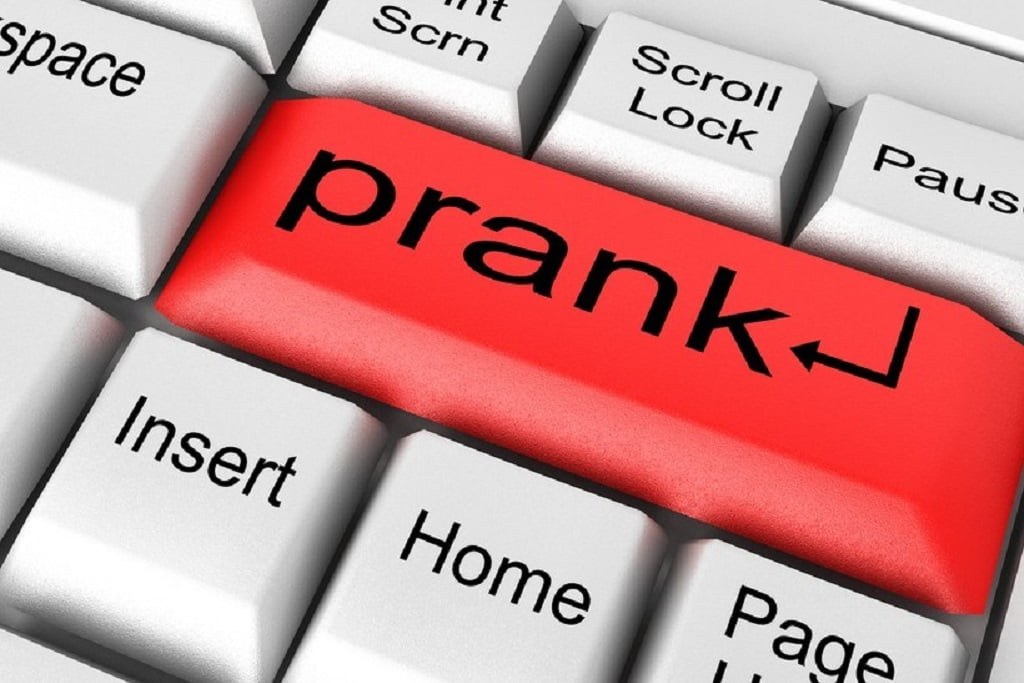From changing autocorrect settings on friends’ phones to cleverly disguising gadgets as everyday objects. Tech-savvy pranksters have taken their humor to a whole new level of mischievous antics. Everyone loves a good laugh, and in the age of electronics, high-tech hijinks are just waiting to be pulled off.
Alright, listen up: this prank is diabolical. It’ll make your victim think their computer is constantly frozen, and let’s be honest—who doesn’t have that mini moment of panic when the spinning wheel of doom shows up? I, for one, get irrationally annoyed at the sight of that busy cursor. It brings out the inner rage monster in me. Honestly, the thought of someone pulling this on me makes me want to Hulk-smash a keyboard.
But hey, if you promise you’ll NEVER unleash this on me, here are the directions:
For Windows:
- Go to Settings > Mouse > Pointers.
- Change the Normal pointer to the “working” one (aka the spinning wheel of perpetual doom).
For Mac:
This option isn’t built-in, but you can still make life miserable.
- Head to System Preferences > Accessibility > Display.
- Drag the cursor size all the way to the right until the mouse pointer looks like a monster truck about to run you over.
While you’re there, you might as well explore the other display settings try inverting colors or cranking up the contrast until your victim thinks they’ve accidentally entered the Matrix.
For Laughs; Just remember: use wisely. Only prank those who truly deserve it (or maybe just your tech-phobic coworker)